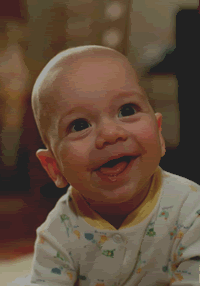You can let search engines find your blog with
search engine optimization (SEO) techniques. This may seem like fancy jargon, but it is really quite simple. A
page rank is the order number of a page when it appears when someone searches for the topic of the page. Basically, search engines have
spiders or crawlers that look for a few criteria when giving a page rank. These may include:
- the number of keywords
- the number of links to your blog
- the amount of hits or the popularity of your site
These could be divided into
on site and
off site factors, number of relevant keywords being the on site factor. The amount of links to your blog and the popularity of your blog are off site factors. As you can imagine, you are
directly in control of the amount of
keywords on your blog. You have indirect control over links to your site and the amount hits you get, but there are ways you can achieve these goals.
How Do You Let Search Engines Find Your Blog?
- provide quality content
- submit your blog to search directories
- include many keywords in your posts
- join a few blogging communities
- link to other blogs
Providing Quality ContentIf you are
passionate about your blog topic, you should have no problem in coming up with quality content. You can
improve the quality of your content by providing a unique user experience, and utilising the
inverted pyramid style of writing for your posts. It might be a good idea to search for other blogs in your topic of interest, just to compare apples with apples, so to speak.
As an example, I am very passionate about horror movies and heavy metal. These are the topics of my main blog,
The Necro Files. When I started out, my posts were condensed and straight to the point. This is because I had reviews written for an entirely different format. I googled a bit and found
similar blogs (few and far between, but they excist) and they gave me ideas on how to improve my blog.
To use a comparison, see the review I wrote for
The Crimson Idol by W.A.S.P. Compare this with an older review I wrote for
Heaven and Hell by Black Sabbath. Notice how the layout has changed. Also note how I added more
multimedia to improve the user experience. Always work at improving your content.
Submit Your Blog To Search DirectoriesQuite simply, you just add the URL (the link) of your blog to a directory. For google, just
add your URL to google. If you have a Yahoo account, you need to add it as one of your sites. You can also comment the URL with keywords when you submit it.
Include Many Keywords In Your Posts This is easier said than done. For instance, I write heavy metal and horror reviews, but when I learnt about keywords I realised that I do not have the word "review" in a single one of my posts! Imagine how dumb I felt.
Learning how to add keywords to your post is something that takes a little time and effort to master. The main tips I have learnt are:
- choose the correct keywords. This is a matter of using search engines, along with good old trial and error.
- add the keywords in your URL. This means adding the keywords to the title of your post.
- add the keywords in the body of your post, preferably close to the top.
You might want to try a more in-depth
DIY guide to SEO techniques.
Join A Few Blogging CommunitiesYahoo has a built-in blogging community service. Other blogging communites include
BlogCatalog,
MyBlogLog and
BlogRush. These are the main ones I use. Note that some of these communities won't accept your blog immediately. Don't give up! Do a few more posts and try to submit your blog again.
Of course, you could probably count
digg and
StumbleUpon as blogging communities too. These two are excellent for generating traffic to your blog.
Link To Other BlogsThere are two options here, namely linking to small blogs and linking to big blogs. The advantage of
linking to small blogs is that you build up loyalty. Someone who is appreciating a little ego stroking is more likely to return your links. You should
give comments, and make sure that you can receive comments on your blog. Many blogs don't allow links in their comments, which I don't really understand. I suggest you allow links.
Linking to bigger blogs also has advantages, but don't expect much loyalty from the big guys. I ride on the backs of the big guys by posting an URL to my blog in my comments. While this does not amount to a substantial amount of traffic, I get the occasional hit from them.
It is more worthwhile to
build a good rapport with blogs of similar size. It is also more fun, and easier to do a
link exchange. A link exchange is when you post a link to a blog, and that blog posts a link to you. Scratch their back, they scratch yours.
Now you know how the basics of getting those hits.
Please feel free to add your comments. Within the next few posts, I will explain
how to monetize your blog.Suggested SEO LinksFresh Blogs About SEOHow Do Search Engines Find You?How Search Engines See and Visit Your WebsiteSEO For Blogs